The Web Ballie
Empowering Your Digital Identity
"Using Old School Tech for the Modern Day Internet"
John Hawkins QBE
Web Designer
Getting Your Business Online and Seen by the World
Empowering Your Digital Identity
John Hawkins QBE
Web Designer
Getting Your Business Online and Seen by the World
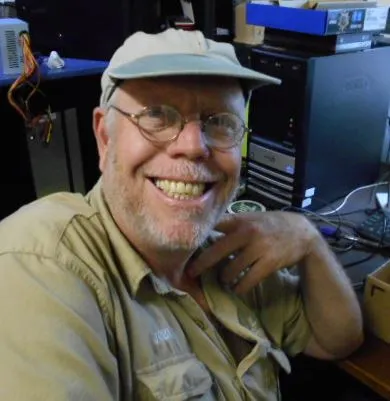
Advantages of Webdesigning using HTML5, CSS and Java
html
HTML enables the creation of responsive websites that adapt seamlessly to various screen sizes and devices. Highlight how HTML allows for flexible layouts and designs that ensure an optimal user experience across desktops, tablets, and mobile devices.
HTML provides a clean and structured codebase that search engines can easily crawl and index. Emphasize how well-organized HTML markup contributes to better search engine visibility, helping websites rank higher in search results and attract more organic traffic.UX stands for 'user experience' and it's all about providing a smooth, enjoyable experience for the user once they land on your website.
HTML supports accessibility features such as semantic markup, ARIA roles, and alt attributes for images, making it easier for people with disabilities to access and navigate websites. Showcase how HTML allows for the creation of inclusive web experiences that cater to a diverse audience.
HTML facilitates lightweight and fast-loading web pages, contributing to improved website performance and user satisfaction. Illustrate how streamlined HTML code reduces page load times, decreases bounce rates, and enhances overall site usability.
HTML ensures cross-browser compatibility, enabling websites to render consistently across different web browsers and platforms. Highlight how adherence to HTML standards fosters a consistent user experience regardless of the browser or device being used.
HTML-based websites are easy to maintain and update, allowing for efficient content management and ongoing improvements. Explain how separating content from presentation with HTML/CSS enhances site manageability, facilitating hassle-free updates and modifications.
HTML provides a scalable foundation for website development, accommodating future expansion and customization requirements. Describe how HTML allows for modular development approaches, enabling seamless integration of new features and functionalities as business needs evolve.
HTML web design is cost-effective, offering a budget-friendly solution for creating professional and visually appealing websites. Emphasize how HTML's simplicity and widespread adoption translate into lower development costs, making it an ideal choice for businesses and individuals with varying budget constraints.
Every business has different requirements, so its best to speak to me.
But our starting up Pricing
R 950.00 web design
R 99.00 per month hosting
Note:- We only use local hosting in SA.
Based in Albertinia, Garden Route, Western Cape, I have clients all over South Africa and the UK. I only work on one project at a time, its not about how much money I can make out of you, its about how I can help your business grow, Lets discuss your budget.
From 1979 I worked in the Electronics Industry, 1989 I started my own IT company, 1991 I designed my first web site, Over the years I have specialised in Linux Servers and Security. 2005 I put together a crew that specialised in designing and hosting websites. 2016 I sold the IT company but kept the Web Design and Hosting side of the business.
My Mission
At The Web Ballie, my mission is clear: to empower every small business in South Africa by giving them a powerful online presence. I believe that every small business, no matter its size or industry, deserves the opportunity to reach a broader audience, grow, and thrive in the digital age. Why It Matters In today's fast-paced, technology-driven world, having a website is not just an option—it's a necessity. A website is often the first point of contact between a business and potential customers. It's a space where businesses can showcase their products and services, tell their unique stories, and connect with their audience in meaningful ways. What I Offer As a one-man web design and hosting company, I bring a personal touch to every project. I work closely with my clients to understand their specific needs and goals. My services include: Custom Web Design: Tailored websites that reflect the unique personality and vision of your business. Web Hosting: Reliable and secure hosting solutions to ensure your website is always up and running smoothly. SEO Optimization: Strategies to improve your website's visibility on search engines, driving more traffic to your business. Maintenance & Support: Ongoing support to keep your website updated and performing at its best. My Commitment I am committed to providing affordable, high-quality web solutions that help small businesses succeed online. Whether you're a startup looking to make your mark or an established business aiming to expand your digital footprint, I am here to help you achieve your goals. Join Me Let's make your dream of a strong online presence a reality. Together, we can create a website that not only meets your needs but exceeds your expectations. Join me in my mission to bring every small business in South Africa onto the internet, one website at a time.
Lets get 100 + small / startup / home industry / large / etablished - businesses online before the end 2025.
Reach out to us for any inquiries or feedback.
Albertinia Western Cape
Web at webballie dot co dot za
(27) 082 807 8579
Monday - Friday: 9:00 AM - 4:00 PM
www.webballie.co.za
Grootfontein Farm | Rustic Self Catering Cottage
Owner Seller | Buy this Property
Blouhuis Farm | Self Catering Cottage
JohRac | Business Services for Small Businesses
Jackys Creations | Handmade Bespoke Jewellery
Highway Network Support | IT CCTV cabling and computer support
Hawk Electronics | CCTV, computer sales and repairs, ISP
Mays Group | Himeville | Southern Drakensberg
Swat Exterminators | Our Expertise, Your Peace of Mind!
ESSA - The Evangelical Seminary of Southern Africa
John Hawkins | Experienced Web Designer
SMMS - The Seth Mokitimi Methodist Seminary
Expressway | Your premier logistics partner
There is the high veld, middle veld, low veld, bush veld, now thoughts From the Thorn Veld,
Concrete Zone | pouring, repairs, polishing, and sealing
Torwoodlea Lodge | A special day deserves A Special Venue
Hawkhosting | Hosting and Wordpress Design
Healthy Times | the health shop at The Quarry Centre in Hilton
Lincoln Leather | bespoke hand-stitched leather products
Lutheran Church of Southern Africa
Maritzburg Sand Blasters | Sand, Grit, Bead, Industrial Sandblasting,
Newman Tax Consultants | Accounting and Tax Services
The Business Support Centre | The Pulse of Enterprise Development
Thandanani Childrens Foundation | dedicated to transforming the lives of children
Prof RC (Bob) Williams | Tax specialist advice and tax planning; objections and appeals
Advocate Dennis Wallace | Mediation, Legal drafting, Legal Opinions, Law work
Chef Kobus | Garden Route Home of Spicy Sauces
THE OLD BALLIE'S WORD GAME | Daily Edu/fun
Candice Moore Attorneys and Conveyances
The Seminary Portal of Southern Africa
Daddys Gadgets | Potjie Cooking
Web Ballie | Empowering Your Digital Identity
Regional Hub of South Africa | United Methodist Church
Aloesilk - Handcrafted Aloe Hand Creams
DaddysDream - Self Catering Cottage Albertinia
Zinky Hosting - Domains for Sale
Albertinia - Jewel of the Garden Route
Wallace Anderson Computer Designs - Signage, Printers and Printing of Flyers and Banners
Little People Montessori | Celebrating 20 Years of Excellence in Early Childhood Education
Adventure Kayaking | Canoeing, paddling, white water rafting, trails & camping.
OpenBiblio | Free Library Software, OPAC .
Return to Top